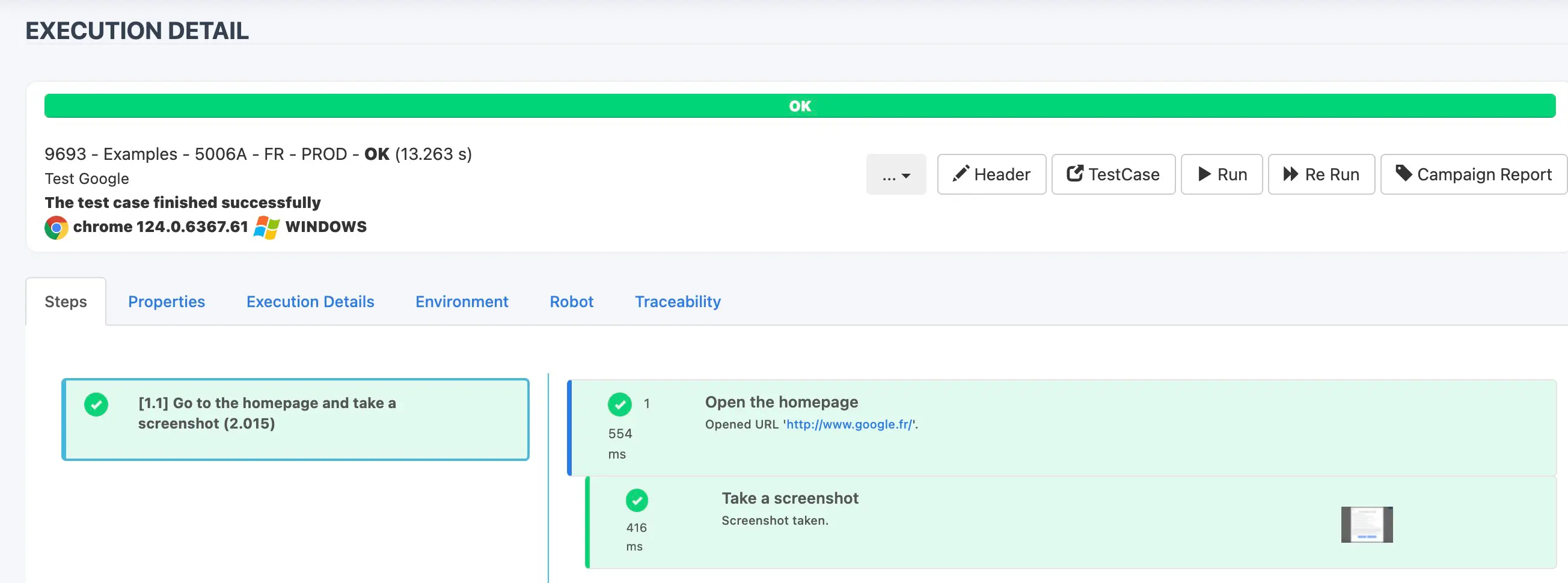Setting up TestingBot as the Executor Robot
Cerberus Testing is a low-code test automation platform that supports testing Web, iOS and Android.
This guide will help you with running tests on TestingBot from the Cerberus Testing Framework.
Inside your Cerberus Testing instance you will need to set up TestingBot as your Test Executor. Please follow the steps below to set this up.
-
Click on Run and then click Robot. Next, click the button Create new Robot.
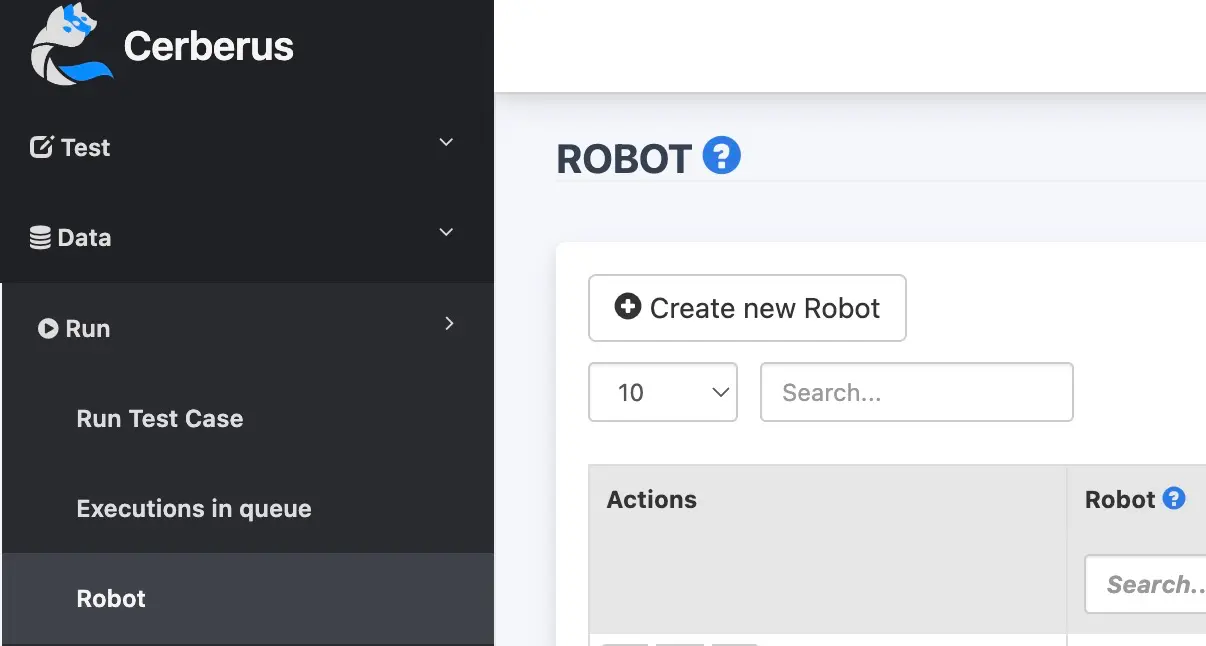
-
Configure the Robot with the browser you want to test on, specify a version and operating system and give it a name, for example TestingBot-Robot.
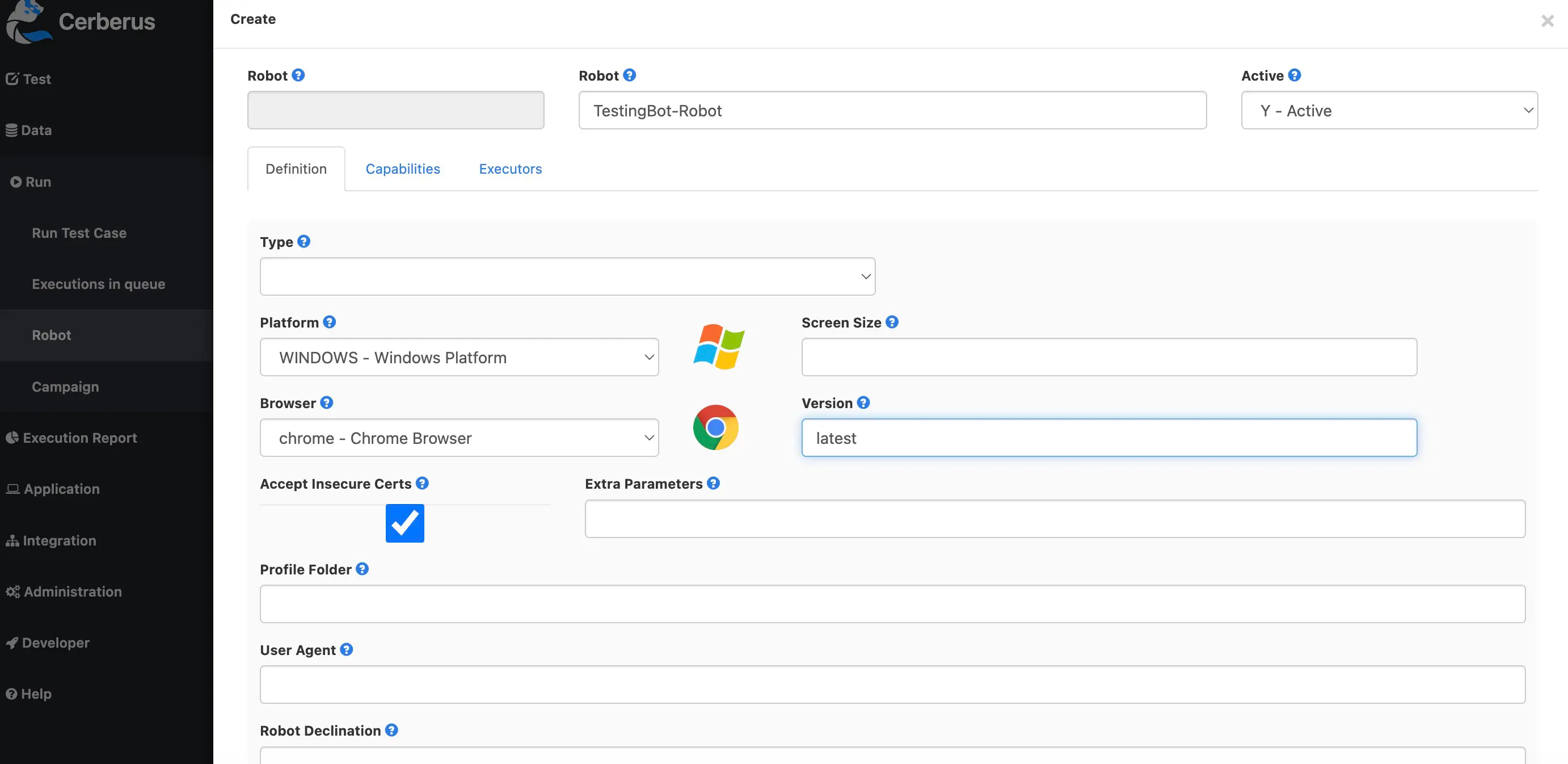
-
Next, click Executors and specify these details:
-
Host:
hub.testingbot.com -
Port:
80 - Host User: your TestingBot key
- Host Password: your TestingBot secret
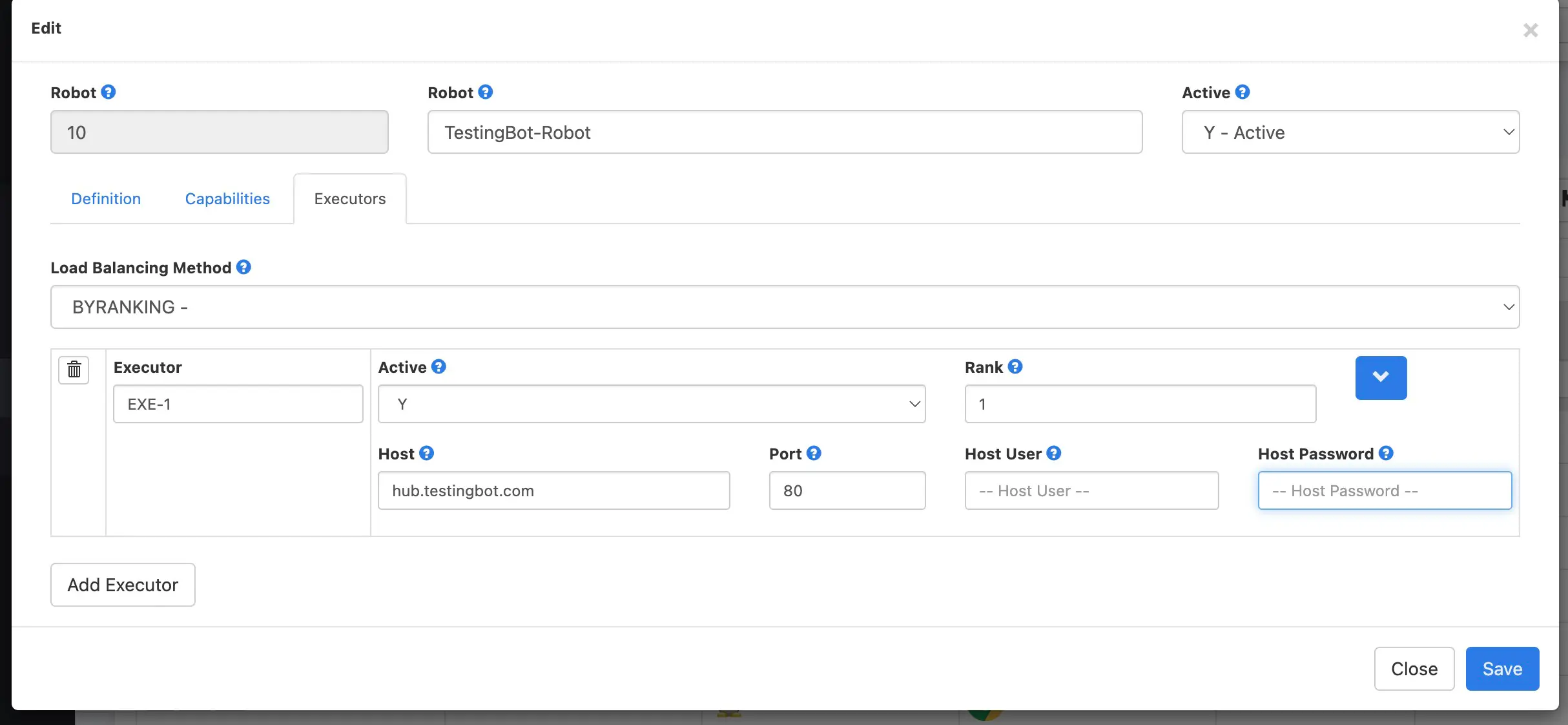
-
Host:
-
Now it's time to run a test. Click Run and Run Test Case, then select a test case to run.
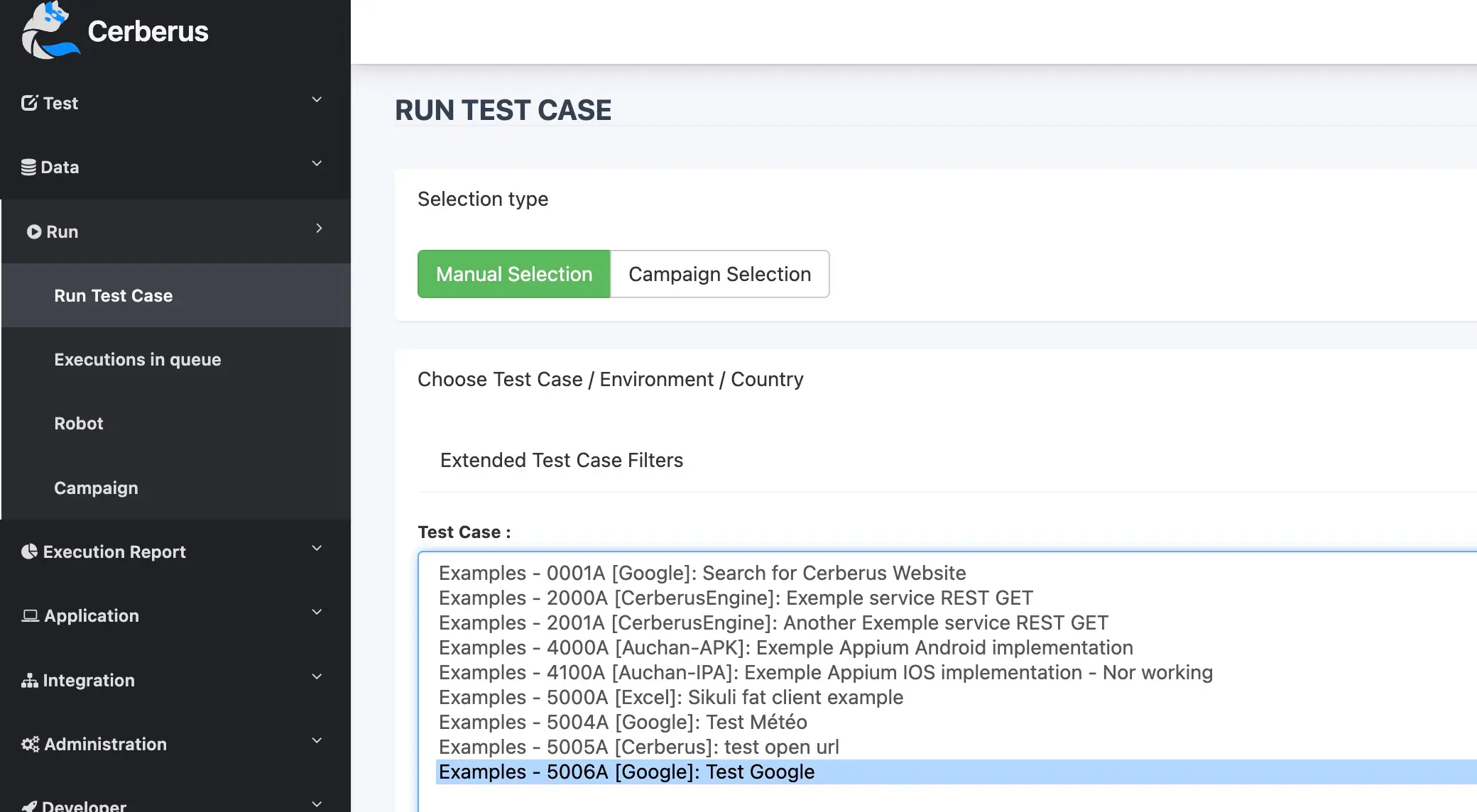
-
Choose an environment, for example PROD.
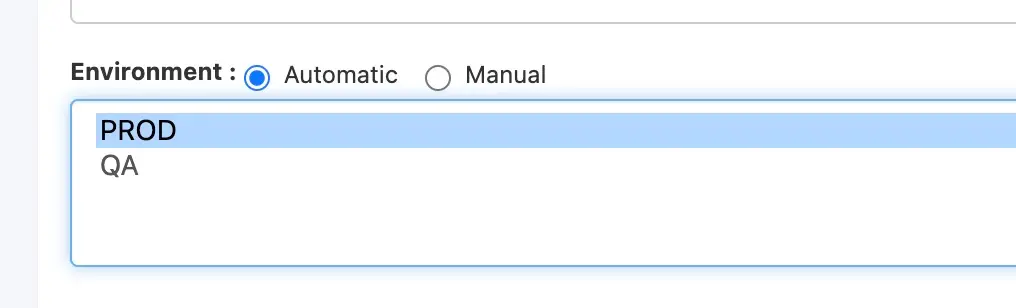
-
In the Robot settings, select the TestingBot-Robot you created earlier.
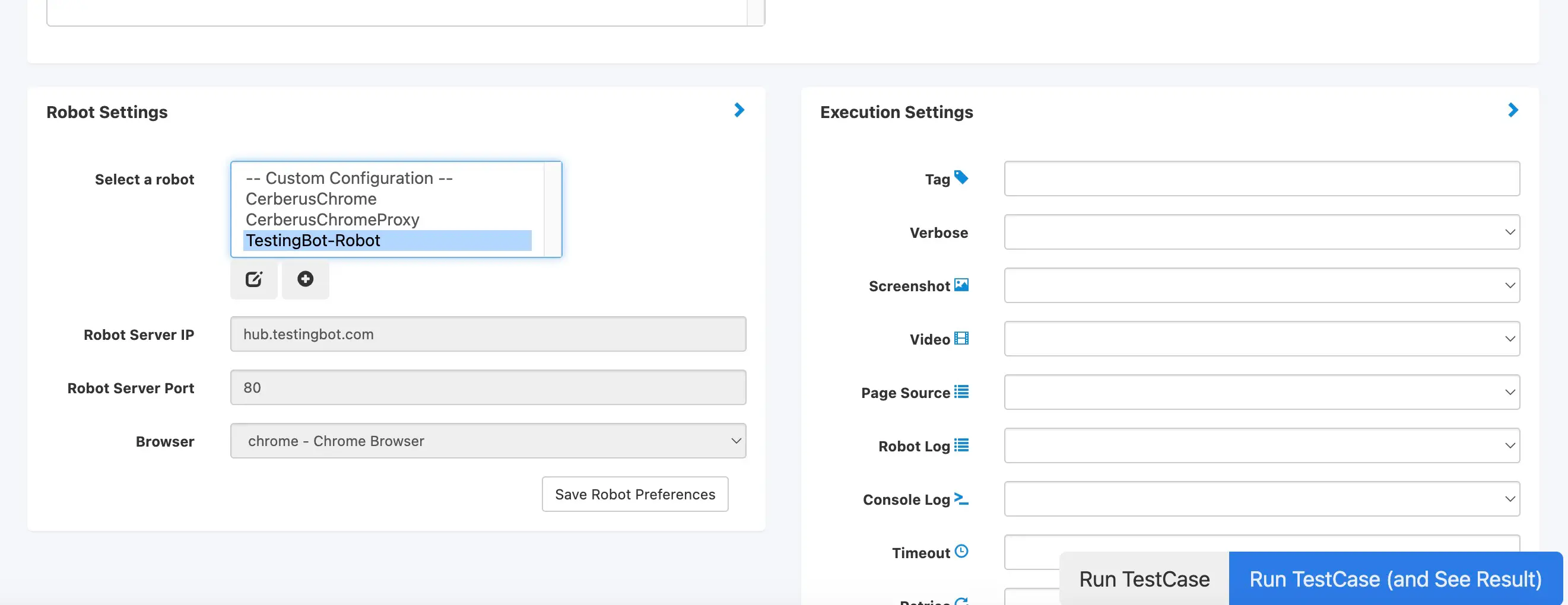
-
Run the test, you should see a success message once the test has finished running. Test details, together with screenshots and a video will be available in your TestingBot member area.